Novastar TB10 Taurus Series Multimedia Players Features:
Function:
- PC, mobile phone, Pad and other user terminal program release and Display controls.
- Cluster remote program publishing and display control.
- The cluster remotely monitors the status of the screen.
WiFi AP and WiFi STA dual mode switching:
- In WiFi AP mode, the user terminal connects to the WiFi hotspots. The default SSID is “AP+SN last 8 digits number”, the default password is “12345678”.
- In WiFi STA mode, the user terminal and TB10 are connected at the same time A router WiFi hotspot.
Multi-screen synchronous playback:
- NTP time synchronization.
- GPS time synchronization. (Need to install the specified 4G module)
- RF time synchronization. (The specified RF module needs to be installed)
Support 4G module:
- TB10 does not have a 4G module by default, if necessary, users canPurchased separately.
- Network priority: Wired>WiFi>4G. Simultaneously using multipleIn the mode, TB10 automatically selects the signal according to the priority.
Most pictures of Novastar TB10 Taurus Series Multimedia Players:
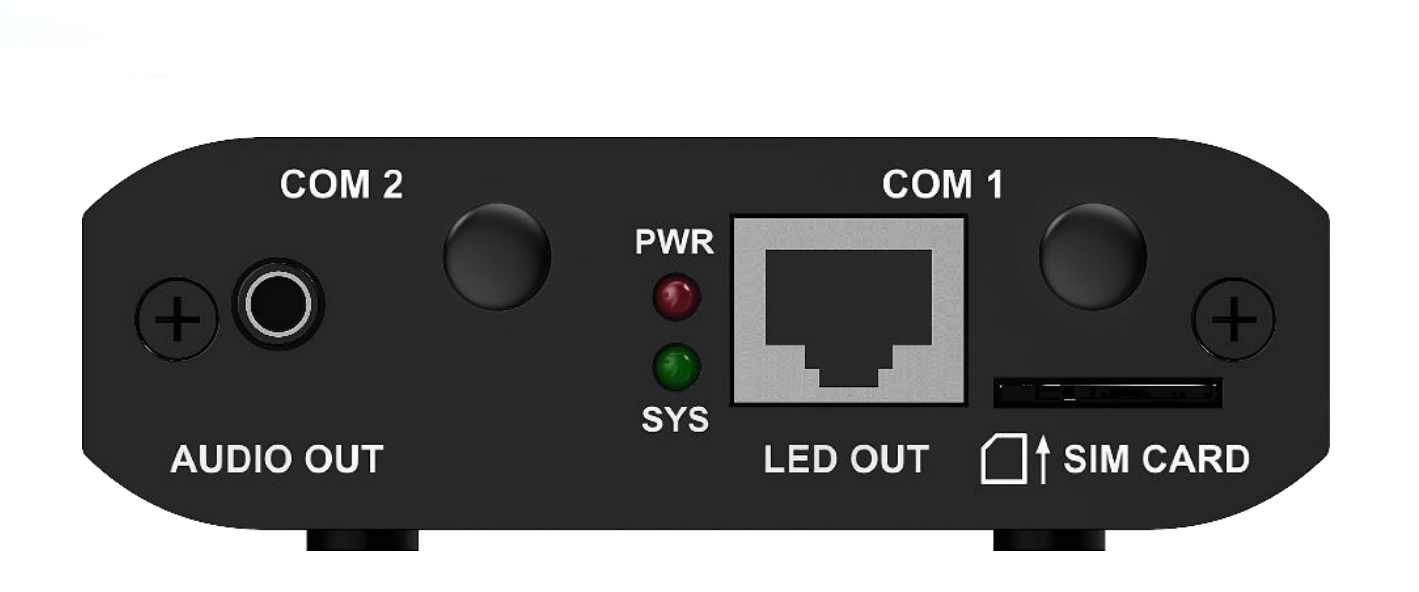
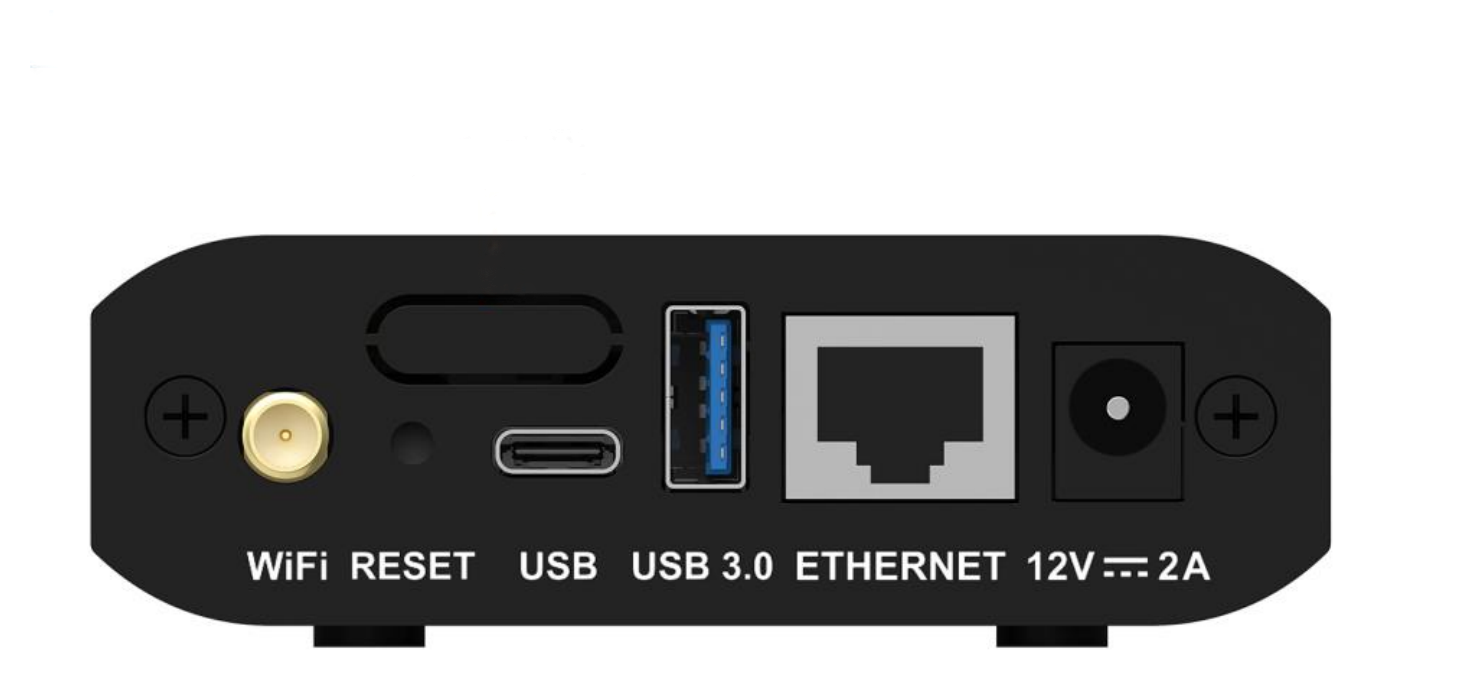
Download Specification:
Novastar TB10 Taurus Series Multimedia Players Specification






